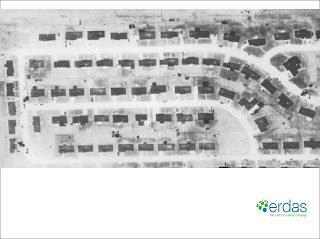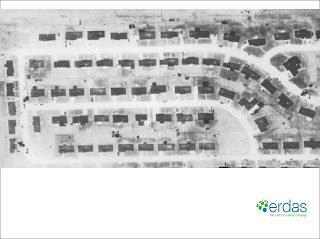
The roads, sidewalks and patios are lighter in color because they are warmer in comparison to the vegetation and other above ground features. This is because concrete on the ground holds heat more efficiently then things above ground or vegetation and this becomes apparent in thermal images taken just before dawn.
Vegetation is generally darker at night because evapotranspiration allows these items to cool at night. The variety of shades is probably because different vegetation has varying moisture content which impacts heat retention.
Storage sheds and autos are dark meaning they are cooler than the surrounding ground. Items above ground with no heat source cool quickly at night and before dawn they are the coldest they will get. Some autos have a white spot in the front indicating the hot engine of autos moved just before the image was taken.
The bright spots on the roofs of the houses are from exhaust of the heating systems. The image was taken in winter at dawn which is the coldest time of the year and the day. In summer it may have been possible to see white spots near the houses on the ground do to the AC units as they expel warm air too.